
Tuesday Tips: SwagButton Extension
Every Tuesday we’ll bring you a new topic with a few tips that will help you become a Swagbucks expert! This week is… the SwagButton extension!
Whether you’re just signing up for Swagbucks or a seasoned member, we thought it was time for a SwagButton refresher! When you think of the SwagButton, you probably think of a place to redeem Swag Codes or shop but it can do so much more than that! Let’s take a look at what the SwagButton can do and how you can maximize your earnings just by adding it to your desktop/laptop internet browser!
Shop & Earn– Find out right away if the website you are visiting offers SB for shopping. Activate Swagbucks Shop & Earn opportunities with the click of a button, right from the store’s website.

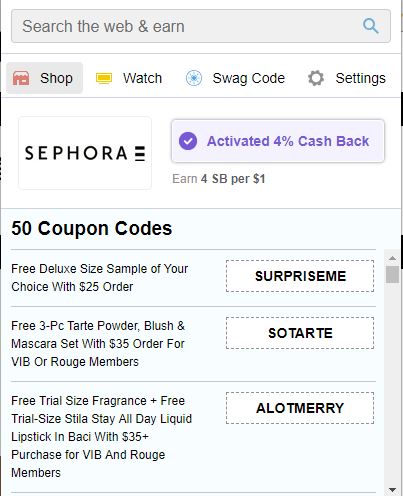
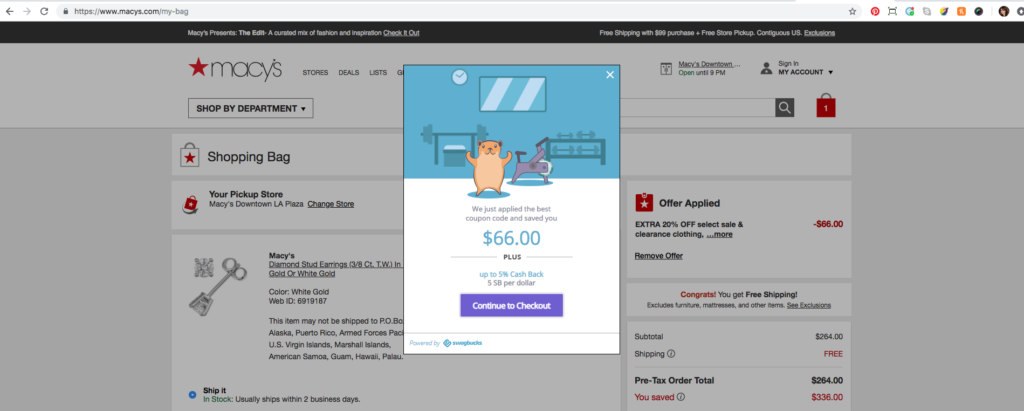
Watch Videos– With the SwagButton, you can watch fresh movie trailers, celebrity videos, comedy clips and earn Swag Bucks no matter where you are online. Watch and earn while you surf the web.
Use the SwagButton to find the latest coupons and saving opportunities!
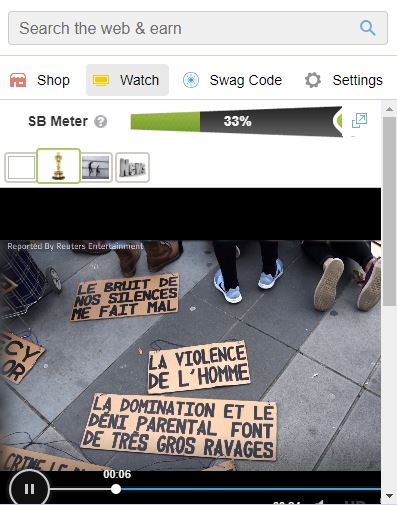
Swag Codes: Get alerted instantly whenever a new Swag Code is made available. Enter it wherever you are, and get on with your web surfing.
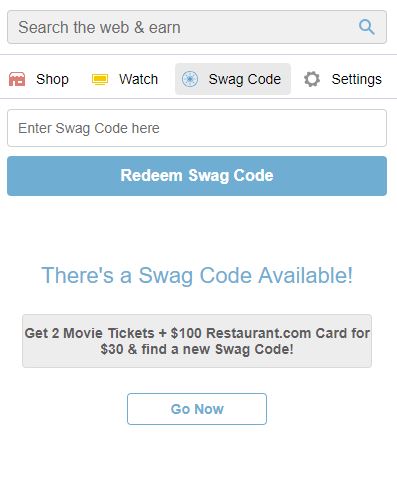
Access all multiple earning opportunities Swagbucks has to offer. Earn for searching the web. See Shop coupons and special offers. And enjoy one-click access to Swagbucks TV, Surveys, Coupons and much more!
Click HERE to download the SwagButton!
If you’re currently using the SwagButton, what’s your favorite feature?
-Team Swagbucks